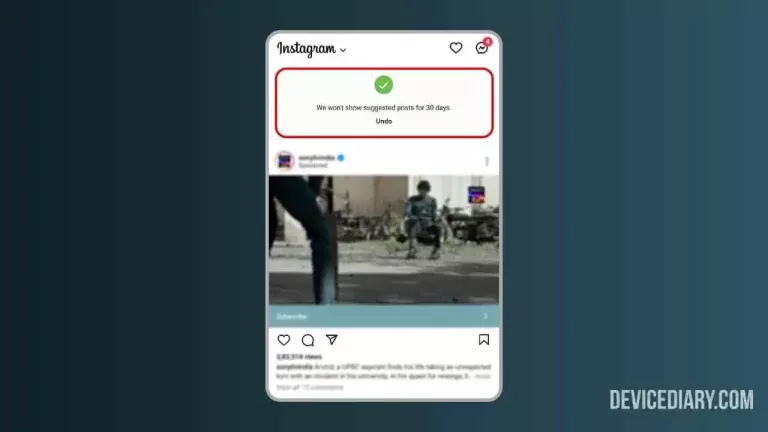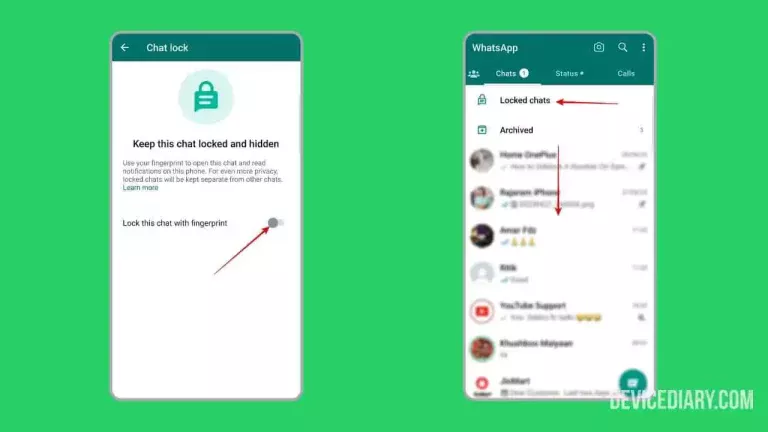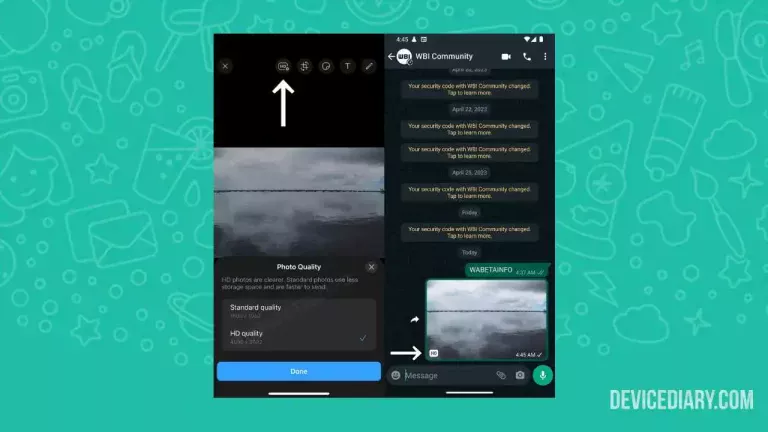Twitter is a popular social media platform for discussion, and it has lots of interactive features. On Twitter, you can repost someone’s video on your account using the retweet or quote tweet option, but these options also show the post owner’s profile picture.
But here is a step-by-step tutorial on How To Repost Video On Twitter Without Retweeting. In this method, the owner’s profile picture will not be displayed; only their name will be mentioned under the video. Let’s see how it can be done.
How to Remove Multiple Friends On Snapchat At Once 2023?

How To Repost Video On Twitter Without Retweeting?
- Click on the video you want to repost > Tap on the Share button
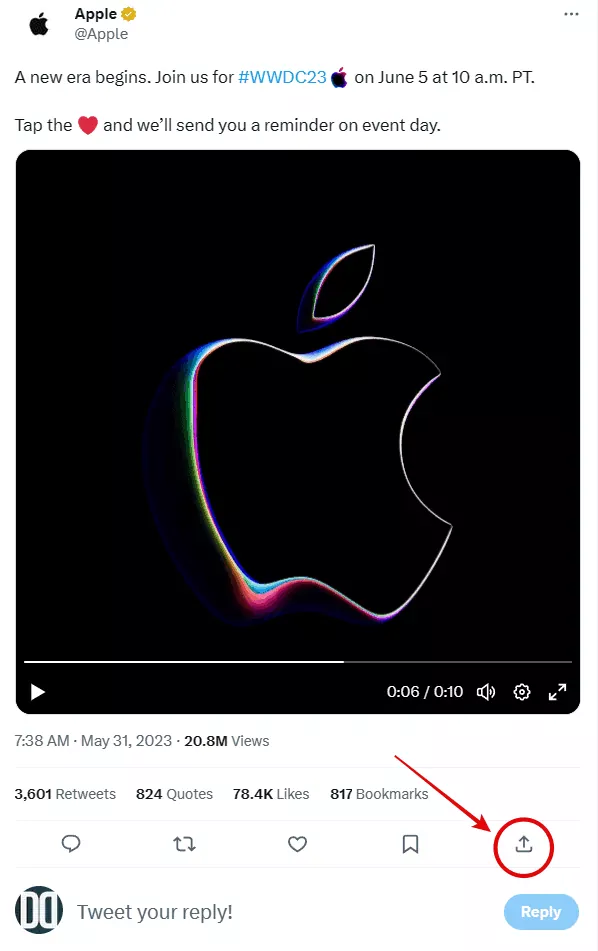
- Tap on Copy link to Tweet

- Click on Compose Tweet button > Paste the link
- Remove everything in the link starting from ?s=20 sign (including ?)
- On Mobile URL will be different, so remove everything after ? sign
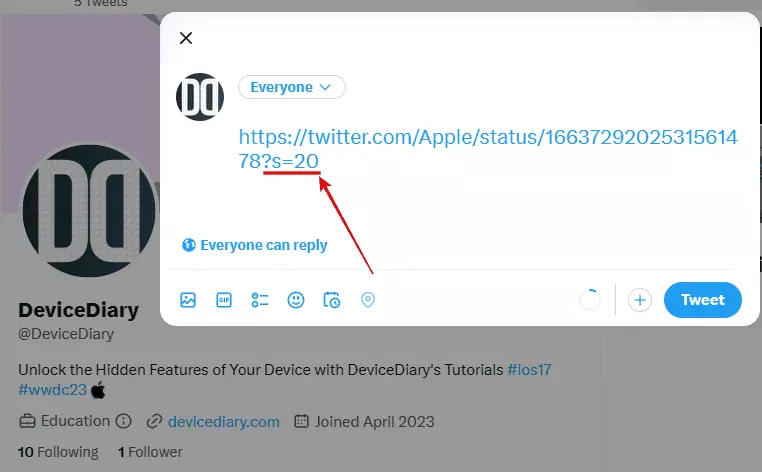
- In place of ?s=20 type /video/1
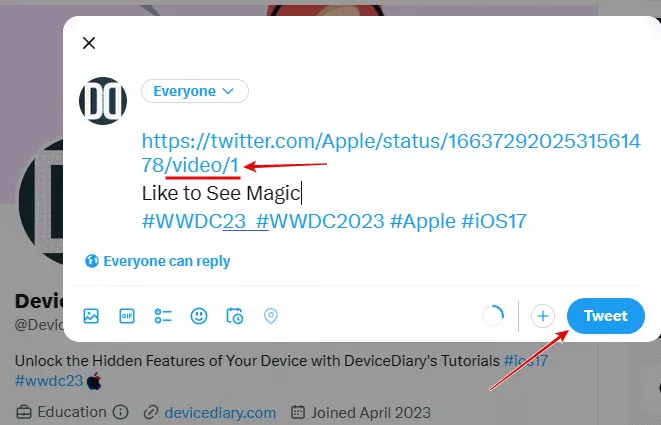
- The tweet will be reposted without retweeting and give credit to the owner
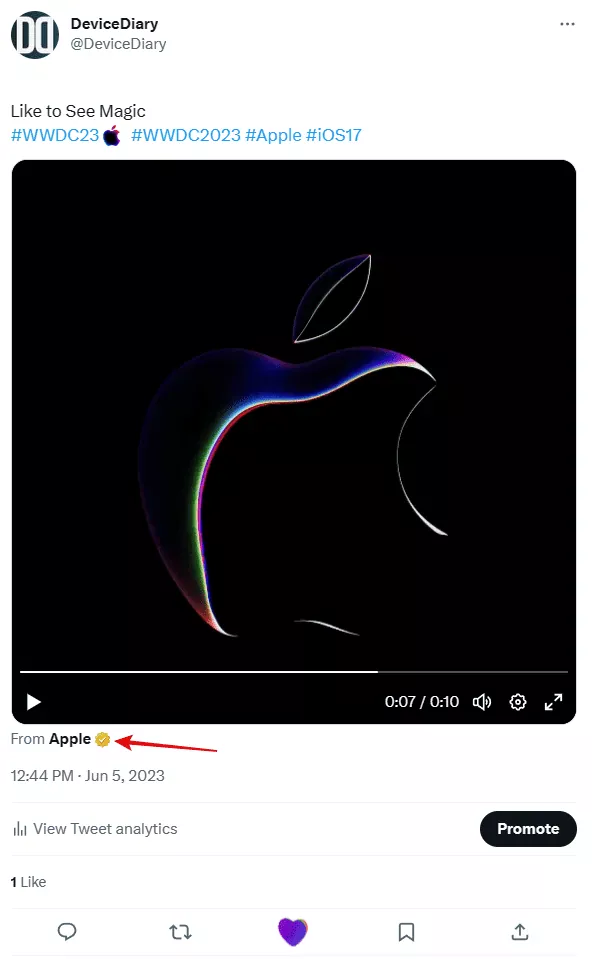
How to Turn Off Suggested Posts on Instagram?
Wrap Up
This is how you can share someone’s Twitter video without retweeting. This process works for all devices, let it Twitter Web, Twitter for Android, or Twitter for iPhone. Only URLs will be different, but the process is the same for all, and if the user clicks on the credit name, you will be sent to the original video.